Minecraft Servers
Experience lag-free Minecraft hosting with instant setup, 24/7 support, and powerful hardware. Perfect for modpacks and plugins.

Game Panel Control
Experience complete control over your game server with our intuitive control panel. Manage your server, monitor performance, and make adjustments in real-time.
Minecraft ModPacks Manager
Easily install and manage your favorite modpacks with just a few clicks
Minecraft Plugins Manager
Install, update and configure plugins through our user-friendly interface
Player Manager
Monitor online players, manage permissions and view detailed player statistics
SFTP File Access
Easily view and manage your server files through secure SFTP access
Startup Configuration
Change startup variables through the startup tab with instant updates

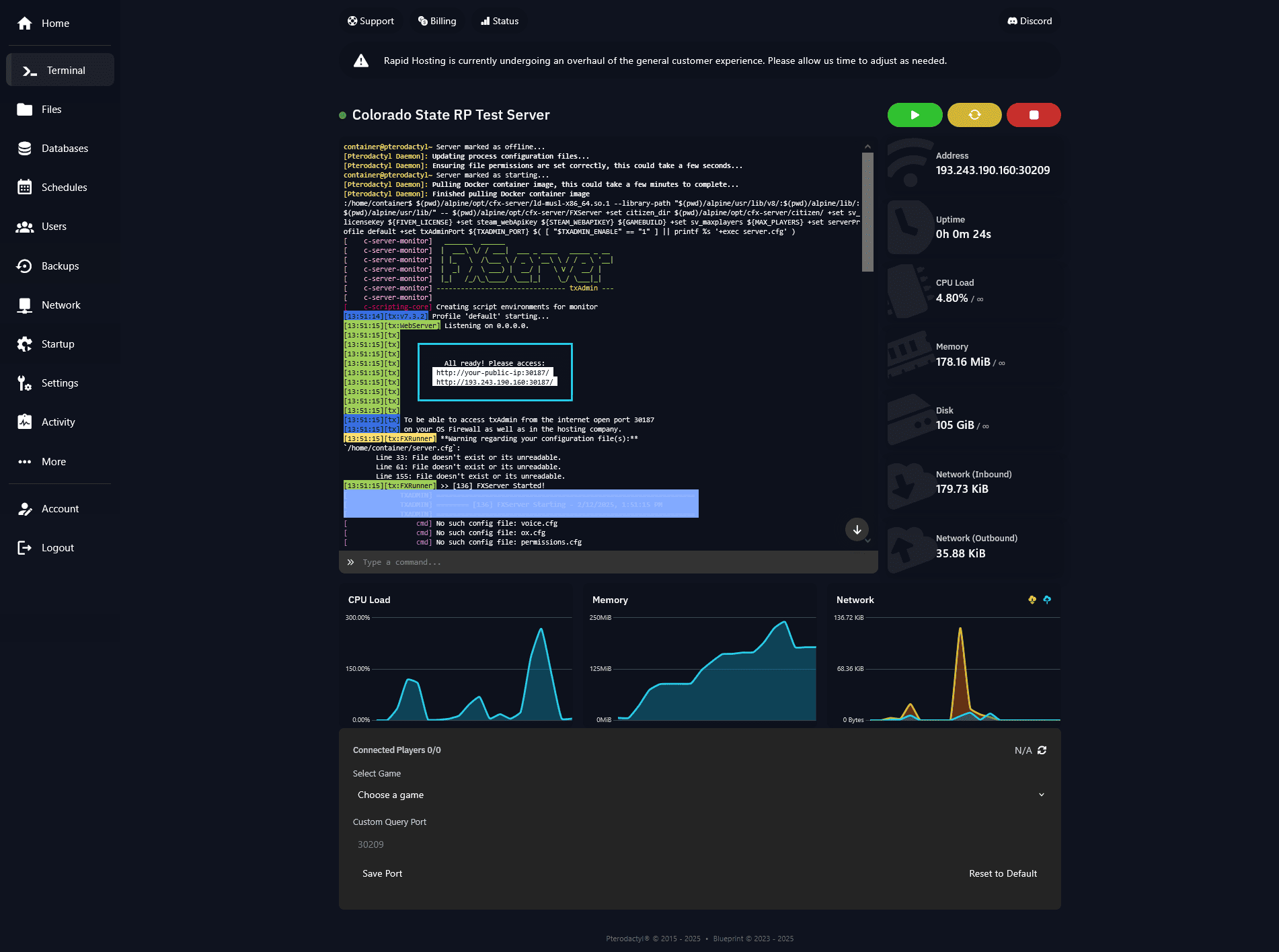
Find Answers
Frequently Asked Questions
